To view your tax receipts and credit usage, go to the User settings menu in the top right and click on 'Payments & Usage'.
On this page, reports can be generated by a certain day, week, month, or selected time period. Once generated, a link to download the receipt will appear. All downloads will save in PDF format.
For a visual walkthrough, please see the video below:
Downloading receipts from Crowd Convergence on Vimeo.