Custom notifications can be created to alert certain users and/or user groups about their live Widget(s). The user is able to select who should be notified and determine when they want to be notified. For example, a user can be notified when the Pending queue contains less than 5 posts.
Creating a notification rule
1. Click on 'Notifications' from the left hand menu of the Widget. If notifications have been created, they will be listed here. If there are not yet created the list will be blank.

2. Click on the blue '+Add Rule' button and a popup will appear

3. To create a rule, select from the drop down lists, who will receive the notifications, when the notifications are to be sent. For example, the user Vivian Ip will receive notifications when the Pending queue contains less than 5 posts.

4. Click 'Create Rule' to confirm and now your custom rule has been created.

5. When the Widget meets these custom rules, the respective users and groups will be notified on CC Social (see and click envelope icon in the top right corner) and an email will also be sent to them. Using the example above, Vivian will receive a notification when the Pending queue contains less than 5 posts and users in the Crowd Convergence group will be notified when the Approved queue contains more than 50 posts.

Removing a notification rule
Click on the red 'Remove' button next to the rule you want to delete. Once processed, you will be notified by a message at the top of the list