The Moderation interface has had a small but very significant upgrade! Users now have the option to Moderate using Simple view, Expert view and Quick view (Agency only). Click on the small grid icon in the upper right hand corner to select your desired view.
Simple View is recommended for new users to CC Social as it lets you view one queue at a time and moderate with basic features. Simply click on the tabs at the top to switch between Pending and Approved. When new content has arrived, click on 'View new content' in the Pending queue.
You can view a full walkthrough video on moderating in Quick View here.

Expert View are for users who are more familiar with CC Social and with added features, allows you to moderate your content quickly and more precisely. The columns are side by side for quick viewing with shortcut buttons to favouriting and archiving now available in the approved queue.
To view a full walkthrough on moderating in Expert View, click here.

Only available to Agency account holders, Quick view gives the operator minimal options to moderate with and buttons to show an item quickly on to screen. This view is most suitable for onstage MCs to help them drive and deliver the content to stage and screen. Simply click on the green 'Show' button to push the post to screen and click 'Hide' to remove. Hidden posts will appear in the 'Rejected' queue and this can be accessed via Expert view.