Direct from the moderation interface, users can now inject their own message, question or images quickly and easily by creating their own posts on the spot!
Step 1:
Open out the moderation interface to either Quick View or Expert View (this is not available in Simple View). For this demo, Quick view is used.

Step 2:
Click on the '+Create' button in the top right hand corner of the Pending queue

Step 3:
A popup screen will appear asking you to fill in the screename and/or real name and content (text and/or image). Once the form has been filled out, click on Post button.

Step 4:
The popup will disappear and the custom post will immediately appear in the Pending queue as per a normal item. Continue moderating as normal.

Please note that this feature is only available to your Agency account holders. To upgrade, please contact us at support@crowdconvergence.com