It is now time to moderate!
The moderation page will show all the content based on the search terms, rules and filters you have previously set. This is also the page where you control which posts you want to present to your audience, through a simple approve and reject process.
To approve a post, click on the green tick and to reject a post, click on the red X. These buttons can be found next to each post in the Pending queue.

There are 2 options by which you can moderate from:
1. Simple View is recommended for new users to CC Social as lets you view one queue at a time and moderate with basic features. Simply click on the tabs at the top to switch between Pending and Approved. When new content has arrived, click on 'View new content' in the Pending queue.
You can view a full walkthrough video on moderating in Simple View here.

2. Expert View are for users who are more familiar with CC Social and with added features, allows you to moderate your content quickly and more precisely. The columns are side by side for quick viewing with shortcut buttons to favouriting and archiving now available in the approved queue.

To view a full walkthrough on moderating in Expert View, click here.