Crowd Convergence Social allows for multiple user logins making it the perfect solution for agencies, production companies and companies running more than one event.
Please note, you must be an Administrator of the account to change any user settings.
1. From the settings menu in the top right corner, click 'Users'
2. Click '+ Add User'
3. Add the new user's name and email address and select their level of access
4. Click 'Add user' and an email will be sent to the new user instructing them to complete the set up of their account
5. Their name, Username (email address) and User Types will be added to the list.