Every time you log in to your Crowd Convergence Social account you will be taken to the Dashboard, which is a snapshot of what is currently active on your account. In the middle of the page is the list of available Widgets for you to add and use. To find out more about each Widget, click on the 'More' button and to add, click on the 'Add Widget' button. For more information about adding a Widget, click here.
Existing Widgets on your account will be shown down the right hand side of the page.
For a further explanation of your Dashboard, please view the video below:
Dashboard from Crowd Convergence on Vimeo.