Crowd Convergence Social gives you the flexibility to delete expired or unwanted Widgets off your account at any time and it is a simple 4 step process:
- Find the Widget you wish to delete in the Dashboard of your account
- Click on the 'More' button
- Click the red 'Delete' button
- To confirm, click the red 'Delete' button again (NB. Please read the popup message carefully. If you do not wish to delete the Widget, click cancel)
- The page will refresh and your Widget has now been deleted.
To see this process in action, please view the video below:
Deleting Widgets from Crowd Convergence on Vimeo.