Once you have set your design options, configured how you would like your Widget to run and have collected some content, it is time to launch your Widget in all it's glory!
From the left hand side menu, click on the yellow 'Launch Widget' button and your Widget will open up in a new tab in your browser. Do not forget to view it in full screen by clicking on the arrows in the top right corner of the screen.
To see a step by step guide, please view the video below:
Launching Widgets from Crowd Convergence on Vimeo.