The configuration page is where we define filtering and Widget settings.
Settings you can edit include the name of the Widget and the speed at which your content will be displayed.
When it comes to filters, Crowd Convergence Social has a powerful filtering engine designed to protect your Widget from unwanted content. Preset filters allow you to remove profanity, retweets, non English content and more. Simply go through the list and switch them on and off as you require.
Taking filtering to the next level, you can also add whitelist users, VIPs and have the widget auto archive as you moderate.
For a more in-depth look in to how to configure your widget, please view the video below:
Widget configuration from Crowd Convergence on Vimeo.