To add a Widget to your Crowd Convergence Social account is super easy!
- Click on the green 'Add Widget' button next to the Widget you would like to add
- Type in the name of the Widget when the small popup screen appears
- Click on the green 'Add' button
- The Widget will now appear on the right hand side, highlighted in a blue box
- You are now ready to design and use your w=Widget
For a more detailed look in to adding a Widget, please view the video below.
Adding Widgets from Crowd Convergence on Vimeo.